Scanning Models with Protect AI Guardian Using Python#
In today’s rapidly evolving AI landscape, ensuring the security and integrity of machine learning models has become paramount. Protect AI Guardian is a comprehensive AI model security platform that helps developers and organizations defend against unseen threats while innovating securely. Guardian offers cutting-edge scanners that can identify deserialization attacks, architectural backdoors, and runtime threats across 35+ different model formats, including PyTorch, TensorFlow, ONNX, and LLM-specific formats.
This tutorial will guide you through the process of scanning a model for vulnerabilities, biases, and security concerns using Protect AI Guardian’s Python SDK. By the end of this guide, you’ll understand how to:
Set up Guardian in your Dataiku Python environment
Load a model for scanning
Review the results of a model scan
Prerequisites#
Before starting this tutorial, ensure you have:
Protect AI Guardian account with API credentials
Python 3.9 or higher
A model ready for scanning (can be a 1st party or 3rd party model)
A code environment with the following packages:
guardian-client
Step 1: Setting up the environment and session#
Let’s start by importing the necessary libraries and configuring our environment:
from guardian_client import GuardianAPIClient
import requests
import json
import time
# Initialize Guardian with your credentials
# Note: Store these securely, preferably as environment variables
CLIENT_ID = 'your-client-id-here'
CLIENT_SECRET = 'your-client-secret-here'
SCANNER_ENDPOINT = 'your-guardian-endpoint-here'
def get_auth_token():
"""
Obtains an authentication token from the Guardian API.
"""
print("🔑 Obtaining authentication token...")
url = f"{SCANNER_ENDPOINT}/v1/auth/client_auth/token"
payload = {
"client_id": CLIENT_ID,
"client_secret": CLIENT_SECRET,
"grant_type": "client_credentials",
}
headers = {"Content-Type": "application/json"}
try:
response = requests.post(url, headers=headers, json=payload)
response.raise_for_status() # Raises an exception for bad status codes (4xx or 5xx)
token = response.json().get("access_token")
if not token:
raise ValueError("Access token not found in the response.")
print("✅ Authentication successful.")
return token
except (requests.RequestException, ValueError) as e:
print(f"❌ Failed to obtain authentication token: {e}")
exit(1)
auth_token = get_auth_token()
Step 2: Submit the model to scan#
Now, we will submit the model to be scanned:
scan_url = f"{SCANNER_ENDPOINT}/v1/scans"
scan_headers = {
"accept": "application/json",
"content-type": "application/json",
"Authorization": f"Bearer {auth_token}"
}
scan_data = {
"scope": "PRIVATE",
"model_uri": "your-model-location"
}
try:
print("🔄 Submitting scan request...")
scan_response = requests.post(scan_url, headers=scan_headers, json=scan_data, timeout=30)
scan_response.raise_for_status()
scan_result = scan_response.json()
print("Scan submission response:")
print(json.dumps(scan_result, indent=4))
scan_id = scan_result.get("uuid")
if not scan_id:
print("❌ Failed to extract scan ID from submission response.")
exit(1)
print(f"✅ Scan submitted successfully with ID: {scan_id}")
except requests.exceptions.RequestException as e:
print(f"❌ Failed to submit scan request: {e}")
exit(1)
You can expect a response similar to this:
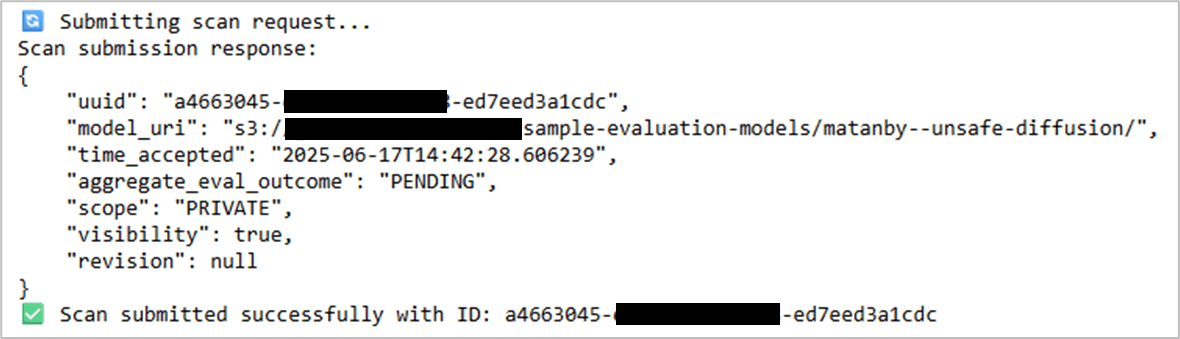
Figure 1 – Model scan submission response#
Step 3: Poll for status and return the scan results#
After you submit the model for scanning, there will be a short delay while the results are processed. We use polling to check for and retrieve the results once they are available:
print("⏳ Polling scan status...")
status_url = f"{scan_url}/{scan_id}"
final_status_response = {}
while True:
try:
status_response = requests.get(status_url, headers=scan_headers, timeout=30)
status_response.raise_for_status()
status_data = status_response.json()
status = status_data.get("aggregate_eval_outcome")
if status and status != "PENDING":
print(f"🏁 Scan completed with status: {status}")
final_status_response = status_data
break
print("Scan Running...")
time.sleep(5) # Wait for 5 seconds before the next check
except requests.exceptions.RequestException as e:
print(f"❌ Failed to get status update: {e}")
exit(1)
print("\nFinal Scan Results")
print(json.dumps(final_status_response, indent=4))
You can expect results in a similar format. The model we used is flagged as a FAIL because it does not use an approved file format:
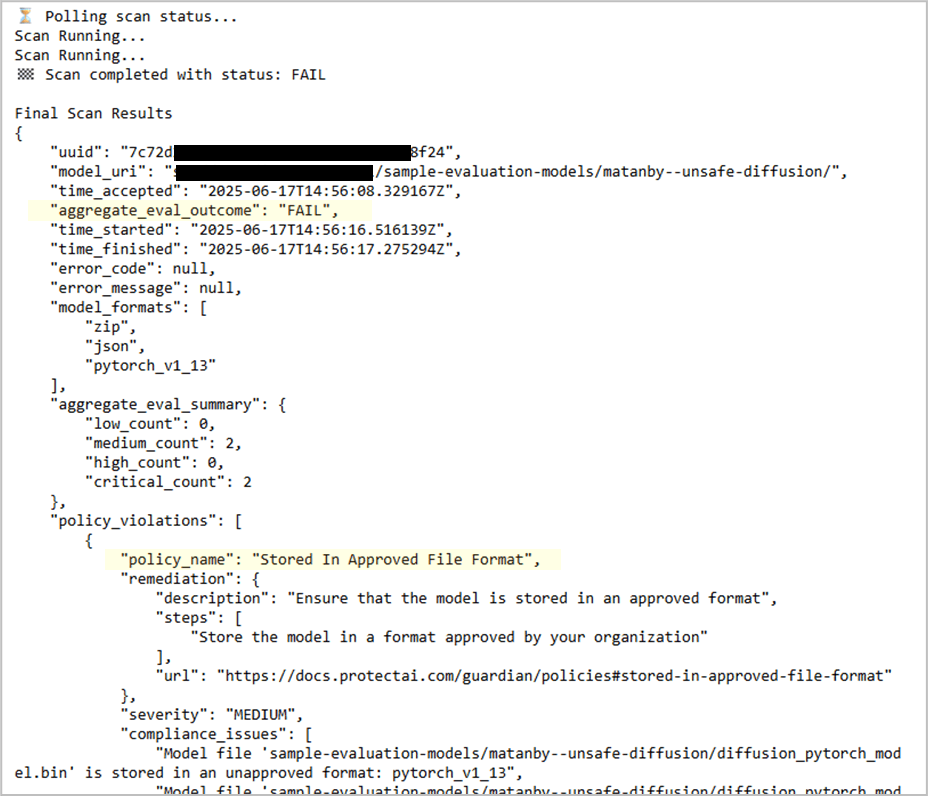
Figure 2 – Model scan results#
Conclusion#
Based on Guardian’s findings, you will want to implement mitigation strategies (beyond the scope of this tutorial). This tutorial demonstrated how to integrate Protect AI Guardian into your ML workflow to scan models for security vulnerabilities, biases, and other concerns. Guardian’s comprehensive scanning capabilities help identify threats across deserialization attacks, architectural backdoors, and runtime vulnerabilities.

